Important IT Concepts for Business, Explained.

At LightHouse, we are on a mission: Make IT understandable so business owners can make better decisions when it comes to their technology. That’s why we compiled the top three areas business owners ask us about the most. Here are your answers:
Cloud vs On-Premise Servers — this mystifies many. The “cloud” is simply a large climate-controlled data center or a chain of large data centers that manage software and data for businesses. For example if you use Quickbooks Online your data is held in the QBO “cloud” or data centers. However, many companies hold their data and software on a servers in their office. So which is better? Cloud vs On-Premise? That depends on your situation. Here are the basic differences:
Cloud servers require minimal capital outlay and are:
- Flexible. You pay for what you use and add more as you grow.
- Available. Cloud services are always on, always available and feature redundancies. If one data center is located where a hurricane is making landfall, services can are moved to companion cloud servers in other regions.
- Secure. Cloud service providers have expert teams who provide security and hardware maintenance.
But cloud services are not for everyone. They require fast internet connections that can handle high volumes of data and if your business is located in a rural area this may be a challenge.
On-Premise or internal servers require upfront capital investment and ongoing maintenance. However, they provide companies with full physical control of their data and equipment. As they grow, companies with internal servers will need to make ongoing capital outlays. Their data will be available always, but if they are in a disaster prone area that experiences heavy snows, wild fires, tornados, hurricanes and the like, they will need to add additional servers in other regions as part of a resilience and disaster recovery plan.
LightHouse provides advice and support to help businesses determine the right approach for their needs. Whether you want to maintain your own servers, move to the cloud, or work with a hybrid approach that features both solutions working in concert, LightHouse will help you find the best solution for your business.
Networks & Bandwidth — your business currently has an internal network that is hardwired, wifi or both. Internal networks allow computers, printers and other shared resources to communicate with each other. External networks such as those provided by your broadband provider give your company access to servers, companies and individuals outside your organization. It is very important to review your network’s performance as your company grows or when you move software to the cloud. Internal wifi and routers as well as external broadband access must be robust enough (provide enough bandwidth) to support increases in data throughput. Inadequate networks can be like pushing a freight train full of data through a straw causing software timeouts and sluggish performance that decrease worker productivity.
Security & Permissions — There are two parts to IT security: technology and people. When it comes to technology there are numerous software tools that must be implemented for a business to maintain appropriate levels of security: firewalls, VPNs (virtual private networks), spam trapping software and more. LightHouse provides a full suite of security applications and products that will help harden your organization against bad actors.
That said, it is the human aspect of security is often overlooked. We’ve all heard the nightmare stories of employees walking off with company databases. Most software applications provide permission levels. Management must carefully consider who in the organization should have access to what information. Across all software applications the business owner must maintain Super Admin access and know all their passwords: whether its the company Linkedin account or bookkeeping software. More importantly your firm should have employee onboarding and off boarding protocols that provide clear instructions to Finance, HR and IT as to how to handle removing access to your company’s data when an employee leaves your organization. You require your employee to turn in their keys to your office — it’s even more important to deactivate their access across all servers and applications.
Got more questions? Please ask! LightHouse is here to answer all your IT questions. Feel free to email or call us with yours.
Book an assessment today!
Chart a course to better IT for your business – and peace of mind!


Services
Contact Us
Call
Our Locations
4208 Balloon Park Rd NE, Albuquerque, NM 87109
2012 Prairie Circle Suite B, Olathe, Kansas 66062
© LightHouse. All rights reserved. Developed by Camares
