The Cloud Explained – and how it can improve your business!The Cloud Explained

Decades ago an engineer drew a cloud on a white board to represent a data center, ever since, the “cloud” is shorthand for a data center where your data and applications live and to which you have 24/7/365 access. But what does cloud computing mean in real life? What is the experience running your business on the cloud like? Why and when should you consider it? We sat down with LightHouse CEO Bryan Handing to find out:
LH What are the primary benefits of moving to the cloud?
Bryan Handing There are four solid reasons to consider the cloud — and, let me tell you, it can be game changing:
1. Financial Flexibility
When you own your own equipment you have to guess what you will need for the next five years — will you grow and by how much? Guessing wrong can cost you. The cloud takes away the guesswork, you can start small and as your business grows, dial up capabilities inside of the cloud environment to match what’s going on with your business. If you need to cut costs, you just dial back.
2. Accessibility
The cloud allows for easy access to company software from anywhere. If you can’t get into the office, log in remotely. This opens huge opportunities for small businesses — if that perfect prospective employee is not in your region, you can still hire them and they can work from where their location.
3. Resiliency and Redundancy
Cloud providers invest more money than a small business owner could dream of into their cloud infrastructure. From redundant power and cooling systems, to redundant internet connectivity, to holding data in centers in different regions. If a hurricane hits, you’re still up and running no matter where your business is located. Plus, you get sophisticated backup and recovery solutions so that you don’t have to worry about data backups. Then there is redundancy. If your on-premise server goes down, you’re shut down. In a cloud system, there’s redundant hardware so there’s another server that takes over.
4. Security
A lot of people worry that the cloud is not secure, butyour data is actually in a much safer environment. Certified data centers provide, 24/7 security monitoring and controlled access. They hire teams of security experts and deploy the latest security monitoring tools.
LH What does working in the cloud actually look like?
Bryan Handing You can have your Microsoft Office, Adobe and various other productivity applications as well as your line-of-business applications like your specific vertical software, and finance in the cloud. Here’s one great example: Some businesses don’t like Quickbooks Online, so they use the desktop version. With the cloud you can have your cake and eat it too. We’ll load your desktop version into the cloud and you’ll have access anywhere. The look and feel is nearly identical, only it’s a virtual desktop. No new training required
LH As a small business owner, what are some things I should think about before I to move to the cloud?
Bryan Handing First we start with the list of applications that you’re using now and consider how they function inside of your business to make sure the cloud is the right fit.
LH Are there companies for whom cloud is not a great fit?
Bryan Handing Yes, the cloud is not right for everyone. Here’s an example: Think about your dentist’s office, dentist’s have moved to digital x-rays and 3D mapping of your teeth, which is really cool. But those are huge files. Trying to transmit them over an internet connection takes too long. You don’t want your patient sitting there in the chair, in agony, waiting for x-ray images to load. A lot of dental offices still have the imaging portion of their practice in an on-premise server for speedy access — and much to the relief of their patients!
LH There are large cloud providers like Amazon and Microsoft and then there are companies like LightHouse with your own cloud data center. Why would a small business consider the LightHouse cloud?
Bryan Handing For starters, you’ll have a person that you know answering the phone — not offshore support. That’s a big one. Our support team knows your on premise set up, your cloud set-up and how they interact with each other. And here’s another: if you use LightHouse for Voice Over IP — we host that here in our cloud as well. We take a comprehensive approach.
You’d come to us for people you know with all the services you require. Our cloud environment is hosted in a tier three data center, which means that it’s got all the necessary cooling, power redundancy and security. The equipment and configurations are ours. LightHouse uses the best technology from trusted providers like Microsoft, Citrix, HP and Cisco. We manage it. We maintain it. We’re 100% in control of it.
LH So, I want to move my business to the cloud, where do I start? How painful will it be?
Bryan Handing We start with our unique business-friendly IT assessment. We take a good look at how your business functions and whether it’s a good fit for the cloud or not. If you are a good fit, we design your cloud environment to accommodate your users and applications.
We build your environment, test it and schedule your migration. We work very hard to minimize the impact on your day-to-day operations. With good planning and the use of tools that assist with the migration in the background your migration is completed with minimal disruption.
LH Let’s get down to dollars, which is more expensive cloud or on-premise?
Bryan Handing To compare the two you must consider the “Total Cost of Ownership” of your hardware and its maintenance. Buying a few PCs, tossing them on desktops and a server in the closet can seem less expensive — but then you have to worry about security, backups, cooling, software patches, updates and the like.
The security piece is huge — and getting more complex everyday! Why take that on yourself when you can have experts do a far better job — because it is a full-time job? And redundancy? When your system goes down, so does your business, with cloud you’re reliably running in an optimal environment. Then there is the flexibility I mentioned earlier that’s also huge, no more guessing, you just buy what you need when you need it. Moving to the cloud simply delivers a huge value. You do you, be the expert in your domain, deliver great service to your customers, and leave IT to the experts.
If you’re interested in getting started please call us — 866.542.4711.
Book an assessment today!
Chart a course to better IT for your business – and peace of mind!


Services
Contact Us
Call
Our Locations
4208 Balloon Park Rd NE, Albuquerque, NM 87109
2012 Prairie Circle Suite B, Olathe, Kansas 66062
© LightHouse. All rights reserved. Developed by Camares
